Business Name Renewal Scams
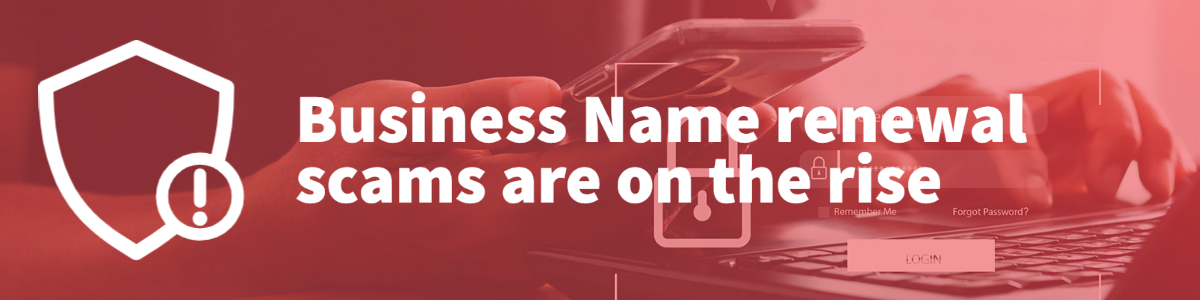
One of the processes business owner’s may need assistance with from time to time, is the Business Name renewal requirement as requested by ASIC – The Australian Securities and Investment Commission.
Business Name renewals should be completed via the ASIC Connect website or via an email that will be sent to the Business Owner, which will include a “Pay Now” option.
Renewal options are for either 1 year (possibly a good option initially for a new business) or 3 years which allows for a discount off the cost of renewal across that span.
Payment can be made via Credit using the “Pay Now” option or alternatively via BPay or at Australia post, if an invoice is requested instead.
Scams and Other Providers
Be aware of some emails that have been circulating lately claiming to be from ASIC and demanding payment to renew your business. If you receive one, do not open it. Just delete the email from your inbox or discuss the options with us.
Ensure that you are confident of the source.
An email is probably a scam and is not from ASIC if it asks you:
- To make a payment over the phone
- To make a payment to receive a refund
- For your credit card or bank details directly by email or phone
- Pay fees that are different to the fees on the ASIC website
ASIC notifications will come from the email address:
ASIC.Transaction.No-reply@asic.gov.au
It’s sent at least 30 days before your renewal is due and is sent via email in most cases.
Below is an example of a legitimate email from ASIC sent to a business owner.
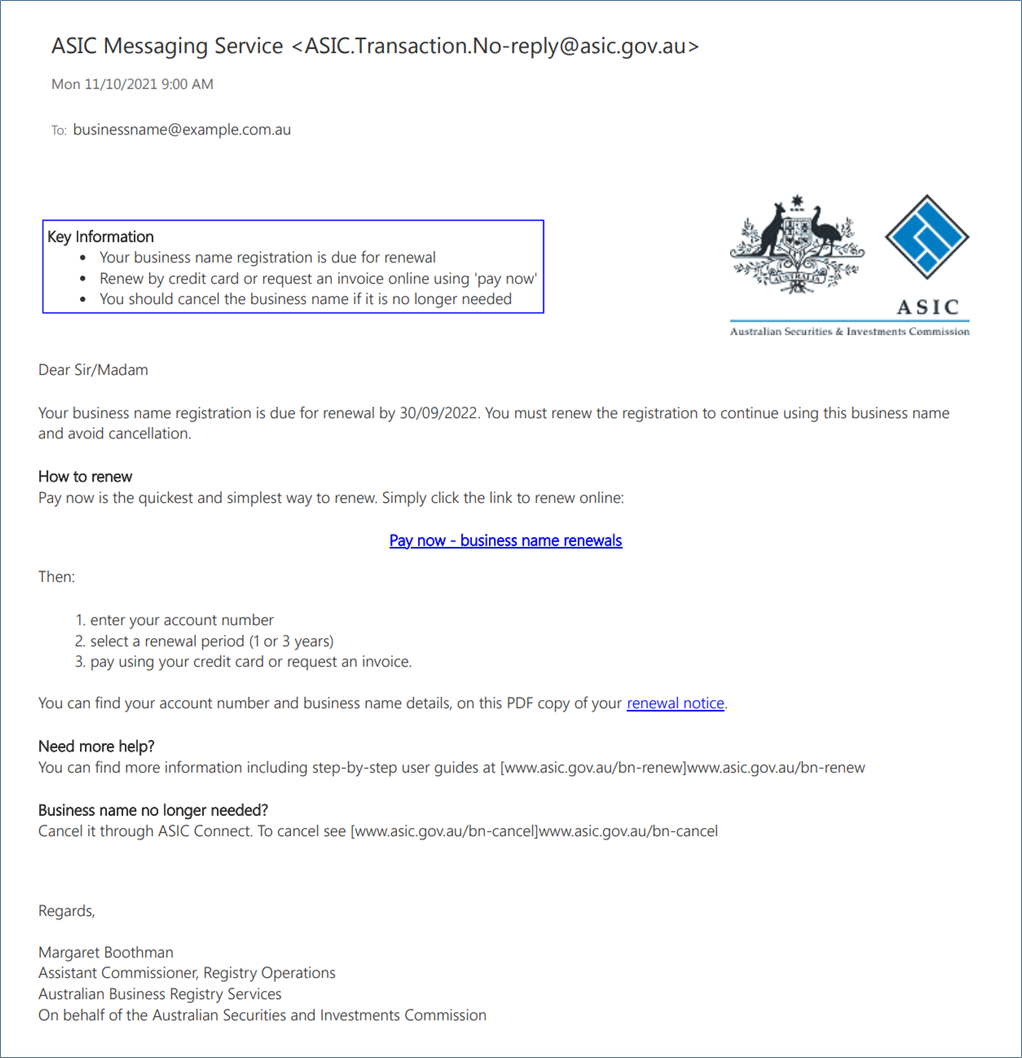
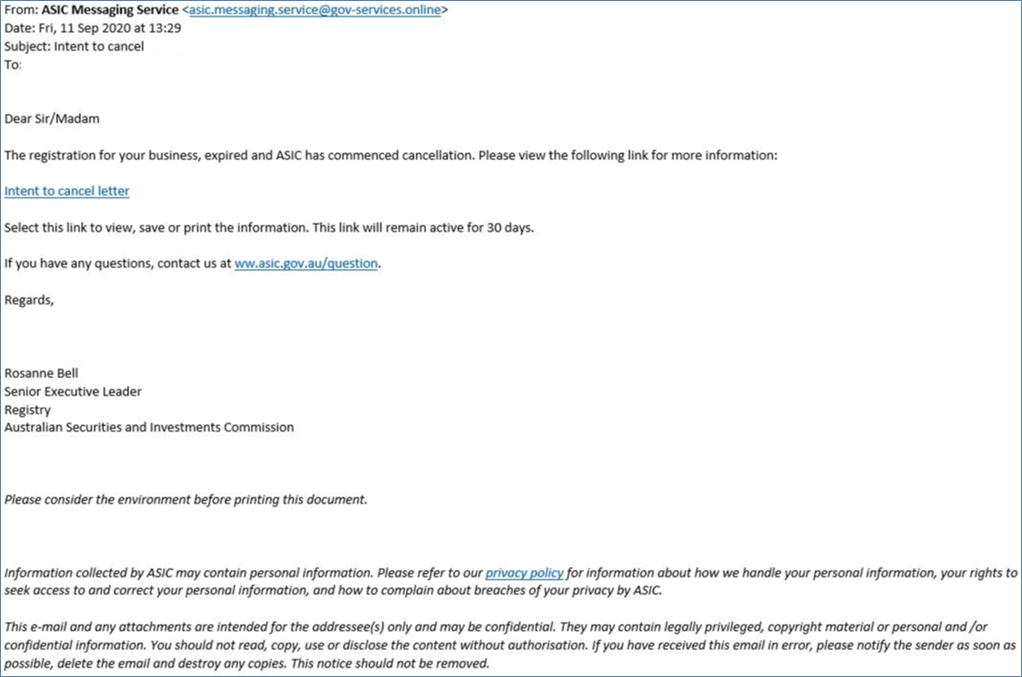
If the email the Business owner received contains the above information, it is not from ASIC.
How Can Business Owners Protect Themselves From Email Scams?
- Keep your anti-virus software up to date and run weekly anti-virus and malware scans.
- Be wary of emails that don’t address you by name or misspell your details and have unknown attachments.
- Remove email access from people who no longer need it.
- Use a spam filter on your email account and don’t click any links on a suspicious email.
- Secure your wireless network and be careful when using public wireless networks.
Business owners can also check their registration renewal date; ASIC will only issue a renewal notice 30 days before the renewal date. The search can be done on the ASIC Business name register and if it’s outside the usual timeframe, it might be a scam. If you would like to notify ASIC of a potential scam email, you can forward the entire email to ReportASICEmailFraud@asic.gov.au.
Other Providers
Be aware of private business registration providers who are highly active in sending out Business Name renewal notices to Businesses whose Business Name registration is coming due. These notices are usually in the form of traditional mail, not email and are often recognisable by the fact they will come to the Business several months prior to ASIC contacting the same business via email.
These private business registration service providers are legitimate and will often reference the fact that they are not representatives of ASIC and that the Business name renewal information in the letter is not a renewal notice issued in accordance with the Business Names Registration Act 2011 by ASIC. This offering is primarily a charged service that will attract a fee on top of the standard ASIC Business Name renewal charges for either one year or three years.
You should consider contacting us to renew a business name and should use the options described in this article, as provided directly with ASIC and to not engage with a private business registration service provider.
Business Email Compromise
What is Business Email Compromise?
Business email compromise is when criminals use email to abuse trust in business processes to scam organisations out of money or goods. Criminals can impersonate business representatives using similar names, domains and/or fraudulent logos as a legitimate organisation or by using compromised email accounts and pretending to be a trusted employee.
Common scams associated with business email compromise include:
- Invoice fraud: Criminals compromise a vendor’s email account and through it have access to legitimate invoices. The criminals then edit contact and bank details on those invoices and send them to customers with the compromised email account. The customer pays the invoice, thinking they are paying the vendor, but instead send that money to criminals’ bank accounts.
- Employee impersonation: Criminals compromise a work email account and impersonate a co-worker via email. Criminals can use this identity to commit fraud in a number of ways. One common method is to impersonate a person in power (such as a Chief Executive Officer or Chief Financial Officer) and have a false invoice raised. Another method is to request a change to a worker’s banking details. The funds from the false invoice or the worker’s salary is then sent to criminals’ bank accounts.
- Company impersonation: Criminals register a domain with a name very similar to a large, known and trusted organisation. Criminals then impersonate the organisation in an email to a vendor and request a quote for a quantity of expensive goods, like laptops. Criminals negotiate for the goods to be delivered to them prior to payment. The goods are delivered to a specified location; however, the invoice is sent to the legitimate organisation, who never ordered or received the goods.
If you’ve been targeted:
- Report to authorities: Report the incident to the ACSC at ReportCyber: Are you a victim of Cybercrime?
- Check account security: Secure any compromised accounts.
- Notify contacts and relevant third parties: Alert all employees and clients.
- Seek assistance defending your online brand: Domain names are your internet mail address and your online business identity. If your company has been impersonated, reach out on ReportCyber: Are you a victim of Cybercrime?
- Contact the email provider: If someone is using an email service to impersonate you (like Gmail or Outlook.com), report this to the provider.

Useful Links
